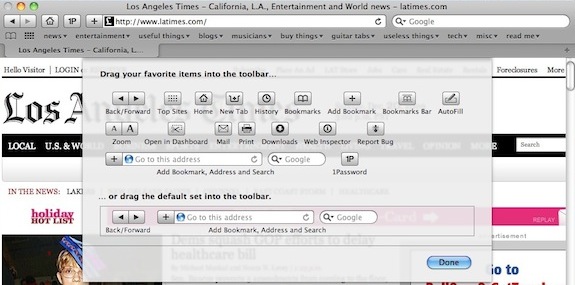There are two possibilities, depending on what you’re seeing. This is how the top of your Safari window should look, with the address bar:
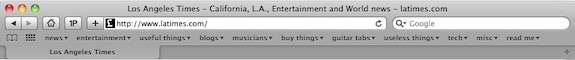
If it looks like this instead:
Then you have accidentally hidden the address bar. To remedy this, you can either hit control-| (note that that is not an uppercase i, but a character you can get by hitting shift-backslash), or you can go to the menu item View > Show Toolbar as shown here:
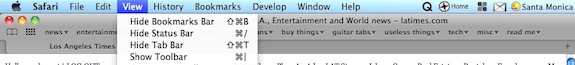
Now if your problem looks a little more like this:
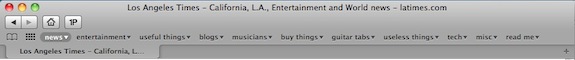
Then your address bar has been accidentally removed. I have seen this happen a couple of times, but have never been able to figure out how it got removed in the first place. The good news is, replacing it is pretty simple. First, go to the menu item View > Customize Toolbar as shown below:
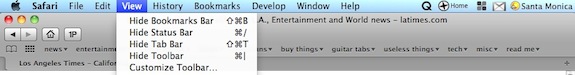
Then drag the address bar/Google search bar back up. You can tell these items are being dragged because they’re slightly greyed out:
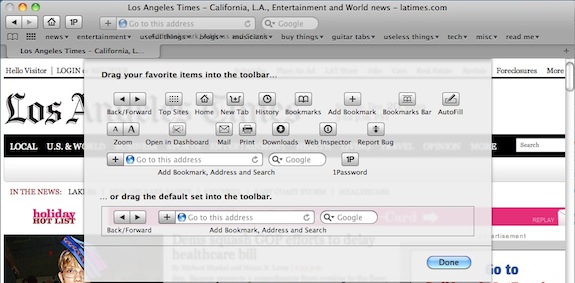
Once it stops being grey and snaps into place as shown below, then you can hit the “done” button.